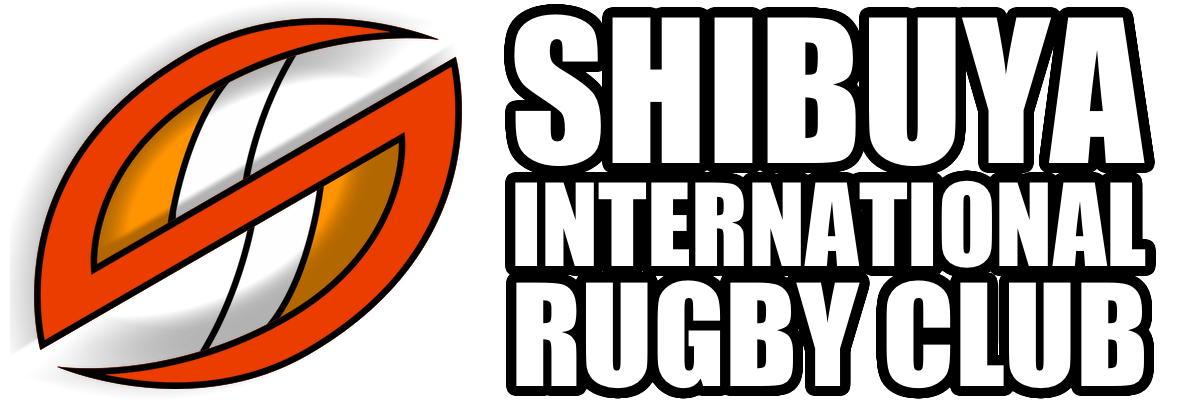Information for joining the ZOOM class
Thank you for applying to SIRC ZOOM CLASS.
The SIRC Zoom class will be held on Sunday as follows;
Click here
Meeting URL : https://us02web.zoom.us/j/84500893078
Meeting ID : 845 0089 3078
-
11:20am~12:10pm
-
You can enter the room from 5 minutes before the official start.
-
Please reserve a space for exercise in advance, and prepare a rugby ball or an alternative ball to participate.
-
Please prepare two 500 ml water bottles(Doesn’t have to be a water bottle, just anything of a similar weight) and a towel (both used for weight training) to participate.
Information on how to participate (using the online system ZOOM)
- You can easily join from anywhere if there is a Wi-Fi environment.
- Please download the Zoom app in advance:https://zoom.us/download
< For PC users >
You can join by simply clicking the above “Meeting URL”.
< For those using smartphones and tablets >
You can participate in one of the following ways.
(1)
- Copy the above “Meeting URL” and paste it into safari or Chrome to open.
- “Open this page in” ZOOM “?” Click “Open”
- Enter your name and email address and click OK.
(2)
- Open ZOOM app
- Click on Join Meeting.
- Enter the above “ID” and click join.
- Enter your name and email address and click OK.
***********************************
- Those who would like to register your (children’s) names on ZOOM:http://shibuyarugby.com/changezoomname-en/
- For any other questions, please use the ZOOM Help Center (https://support.zoom.us/hc/).
https://forms.gle/RxcKd78JZYZsbgNk7
We are looking for any feedback/ideas on exercises you want to do or skills you want to work on so please feel free to send in your comments .